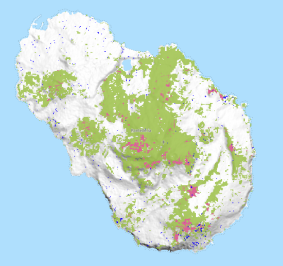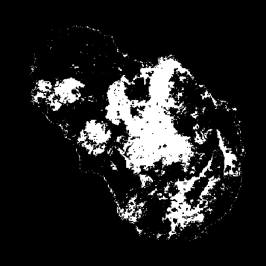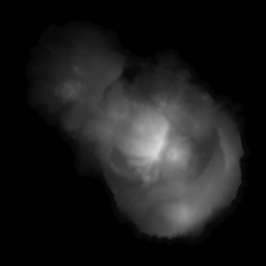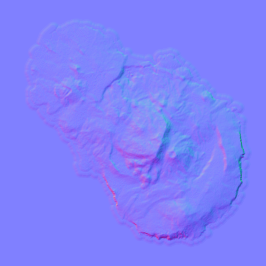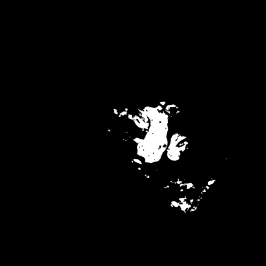- 23,472

- It/It
- GTP_TheCracker
Looking at all these fine-looking CSII screen shots along with trying to figure out why some aspects of my own cities never quite look 'right' i've realised that the blank canvases we start with don't really accurately represent the enviroment where real life cities spring up. Certainly not in Europe.
You don't just get endless grass plains. You get farm land with walls and hedgerows, small wooded areas and small roads. I recently came across some victorian-era photos online of the area where i live, some showing roughly the view out over the valleys that i get from my home office window. Even though they're over a century old now the dozen or so houses you could make out largely all still exist today. The roads/tracks that linked them are roads i'm familiar with but now on a greater scale. Where my IRL city has expanded out into what was then countryside, it did so by taking over farm land. Where i now see estates of 1950's semi-detached houses and a couple of 1960's tower blocks, the old photos just show small fields and their boundaries and those odd few houses scattered in between.
It's a shame the tiles we begin with don't reflect this better in game. @eran0004 pictures above and @HarVee at the top of the page look great and those cities have nice realistic looking layouts, but they're 'spoilt' by the areas not yet built on. It wouldn't be grass plains with a smattering of trees, it would be farm land. Sure, it's something you could replicate, especially now with the way farmland fields can be generated, but i think it would be better if these things existed to be built over (or not) in the first place.
You don't just get endless grass plains. You get farm land with walls and hedgerows, small wooded areas and small roads. I recently came across some victorian-era photos online of the area where i live, some showing roughly the view out over the valleys that i get from my home office window. Even though they're over a century old now the dozen or so houses you could make out largely all still exist today. The roads/tracks that linked them are roads i'm familiar with but now on a greater scale. Where my IRL city has expanded out into what was then countryside, it did so by taking over farm land. Where i now see estates of 1950's semi-detached houses and a couple of 1960's tower blocks, the old photos just show small fields and their boundaries and those odd few houses scattered in between.
It's a shame the tiles we begin with don't reflect this better in game. @eran0004 pictures above and @HarVee at the top of the page look great and those cities have nice realistic looking layouts, but they're 'spoilt' by the areas not yet built on. It wouldn't be grass plains with a smattering of trees, it would be farm land. Sure, it's something you could replicate, especially now with the way farmland fields can be generated, but i think it would be better if these things existed to be built over (or not) in the first place.
Last edited: