- 1,927

- United States
- RaceManiacGT1
So my VIR problem seems to be resolved if I check this box:
 ...not sure if its placebo or not...
...not sure if its placebo or not...
I just try it, yes after restart the race it works, but is the first time this happened to me, thank youDid you restart the race? It happens often in many tracks, but most of the times the problem is solved after you ve restarted the session.

You seem EXTREMELY touchy on the subject so maybe you qualify to tell us how to review tracks.Man, I recommend a lot of free time, a lot of practice and then you can make your own flawless version...
Actually which version is this? Most of those new option I am not seeing in the Preview 211?
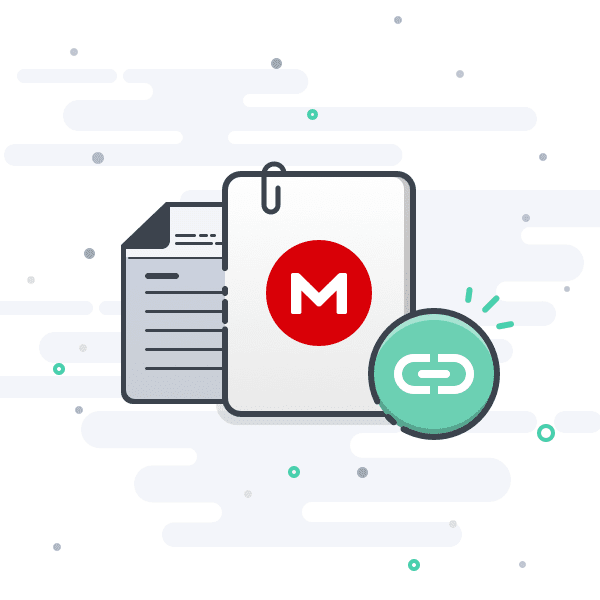
And it's constantly a moving target with regards to physics and car feel. I can confirm, though, that the upcoming 1.6 preview for the tyre model (just the Stock Car Brasil 2024 and F1 car for now) does make a noticeable difference in the right direction. Still a ton of bugs, though.Yeah, I did. And it still looks terrible. Not matter how much you polish it, a turd is a turd lol
Shame AMS2 is so bloody big, 100 gigs and I use at most 15 cars lol
back in time, in 2021, i've completely reworked it. Did you changed and removed some variants of the track? The one i have in my archive are different than the one in your package.Here's some fixes to get vn_motorland aragon fully functional. Looks to be an RFactor 2 conversion. I was trying to find a way to contact @neil shaw but it seems like his messaging link here is blocked. If he or anyone has a problem with this, I will take it down.
-fictional drs
-ai for gp, motogp, speed reworked
-new ai hints (or removed), sidelines, and pitlanes
-basic rainfx
-UI outlines, maps, geotags
-ideal_line.ai added
-simple cameras reworked
-crew flipped sides
-condensed vao files
It was pointed out to me that there is a hole to the left of pit entry, but that's beyond my paygrade to fix. I also had a problem with previous versions of CSP with the Speed layout pit, but it seems resolved with latest. It could use graphical work, but I think it's fun to drive.
I suggest a clean install to avoid conflicts with ai and vao files.
vn_motorland_aragon_complex reworks:
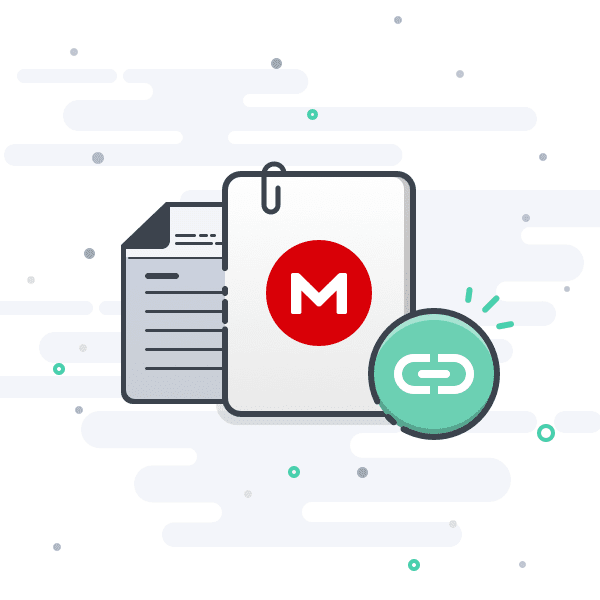
335.86 MB file on MEGA
mega.nz

Hi, CrisT86 can you share your version of this track please.back in time, in 2021, i've completely reworked it. Did you changed and removed some variants of the track? The one i have in my archive are different than the one in your package.
yours
View attachment 1351055
mine
View attachment 1351056
Thanks
Before releasing anything (even i'm pretty sure at that time i released it) i need to figure out which are the difference in layouts due to the fact my version have one layout more than the full update from @KevinK2 and different names too. Then for sure i can release itHi, CrisT86 can you share your version of this track please.
I just downloaded all of the updates but when I went in to look at the cars in CM, all of the skins I had for them were gone. When cars update do the downloaded skins get deleted? How do I get them back?All 7 cars in the GT-M Pack got updated recently, with the Lexus probably having the least changes. Most probably just new sound. It's on version 3
GT-M Championship Phase 1 Update + Giveaway
Uncover the enhancements in the GT-M Championship - Phase 1 pack. Explore the improved physics, visual updates, and more exciting features.racesimstudio.com
If you performed a clean installation I suppose that you loose all content installed before.I just downloaded all of the updates but when I went in to look at the cars in CM, all of the skins I had for them were gone. When cars update do the downloaded skins get deleted? How do I get them back?
OK thanks for your replies, i'll wait 🫡Before releasing anything (even i'm pretty sure at that time i released it) i need to figure out which are the difference in layouts due to the fact my version have one layout more than the full update from @KevinK2 and different names too. Then for sure i can release it
Yeah that's what I did. Deleted the old ones and installed the new updated ones. I thought that's what you were supposed to do.If you performed a clean installation I suppose that you loose all content installed before.
If you installed third party skins, you should have backup them before deleting. Anyway you can pretty easily redownlaod the from OverTake/RaceDepartment or keep going with fake skins from RSS itself.Yeah that's what I did. Deleted the old ones and installed the new updated ones. I thought that's what you were supposed to do.
Unless you or someone else did it and have not share it publiclyIf you installed third party skins, you should have backup them before deleting. Anyway you can pretty easily redownlaod the from OverTake/RaceDepartment or keep going with fake skins from RSS itself.
If you did it, or someone did it for your, is your fault if yout not backup them while update cars to whom you installed those skins. No one can't pretent that third party content can be keep while removed the main folderUnless you or someone else did it and have not share it publicly

Try the file below, it might helphello @RMi_wood The track is very good, and I think for me, the course bumps and sausage curbs are very good. For me, loading and exit the track takes a very long time. The rest, with more work if possible, is a very nice track for a race or track day.
The AI issue is caused by a CSP bug that is fixed in the last 2.3 preview 211 that affects the extended track physicsgreat track, I like it, just one thing, for some reason when I want to race against other cars, the cars dont start the race, just remain still, is there some setting to change? (running with CSP0.2.2) thank you in advance
Add this to the end of the config and save a fortune in migraine tablets.Here's some fixes to get vn_motorland aragon fully functional. Looks to be an RFactor 2 conversion. I was trying to find a way to contact @neil shaw but it seems like his messaging link here is blocked. If he or anyone has a problem with this, I will take it down.
-fictional drs
-ai for gp, motogp, speed reworked
-new ai hints (or removed), sidelines, and pitlanes
-basic rainfx
-UI outlines, maps, geotags
-ideal_line.ai added
-simple cameras reworked
-crew flipped sides
-condensed vao files
It was pointed out to me that there is a hole to the left of pit entry, but that's beyond my paygrade to fix. I also had a problem with previous versions of CSP with the Speed layout pit, but it seems resolved with latest. It could use graphical work, but I think it's fun to drive.
I suggest a clean install to avoid conflicts with ai and vao files.
vn_motorland_aragon_complex reworks:
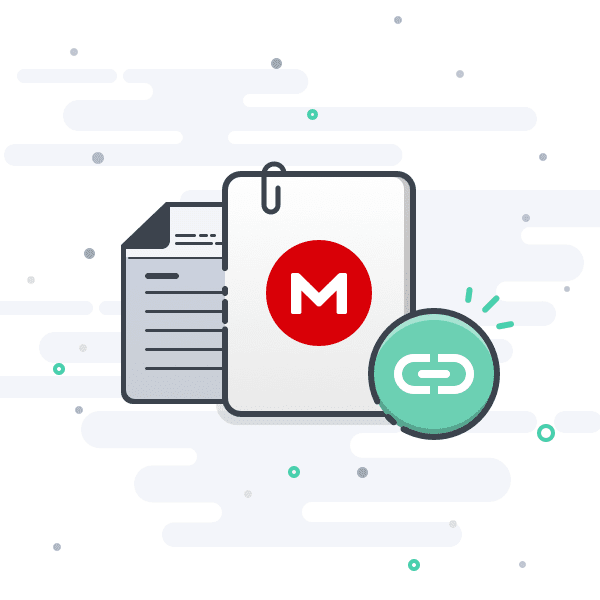
335.86 MB file on MEGA
mega.nz

[SHADER_REPLACEMENT_...]
MESHES = ?fence?
IS_TRANSPARENT=1
BLEND_MODE=ALPHA_BLEND
PROP_... = ksAlphaRef, 0.3
How do you backup a skin file? If you're just dropping the skin file into the Assetto Corsa main file, they should still be there somewhere shouldn't they? Now I really can't remember how I installed them or any skin file? I don't know if I installed them to the particular car file or the AC base file so I might have it completely wrong.If you installed third party skins, you should have backup them before deleting. Anyway you can pretty easily redownlaod the from OverTake/RaceDepartment or keep going with fake skins from RSS itself.
They are always kept in the car folder. Just copy the skins folder before updating the car then put it back after installing the new car.How do you backup a skin file? If you're just dropping the skin file into the Assetto Corsa main file, they should still be there somewhere shouldn't they? Now I really can't remember how I installed them or any skin file? I don't know if I installed them to the particular car file or the AC base file so I might have it completely wrong.
Sort of silly question, but did you empty the trash after deleting? If you didn't, you can go in there and drag out the cars to get your skins back.Yeah that's what I did. Deleted the old ones and installed the new updated ones. I thought that's what you were supposed to do.
Not sure how many VR-users feel the same way, but every now and then, when I'm driving and the car/track/time of day/weather combination felt so perfect I would've liked to record a video of the onboard experience. Because replay's don't capture the intensity of the actual experience. Those are missing out on the realtime vr-headmovent, emphasized by the fighting of the wheel (and the motion simulator) and the thrills of the driving on the limit, it just wasn't the same. Like pooring a liter of a water in an espresso. Also there's no way to have traffic in a replay, certainly not the exact same as during the actual driving.
Of course there's the VR-mirroring (both the OG version and the enhanced CSP version) but most people will use OpenXR by now and the image was way too distorted and/or zoomed in for me. On top of that, it took noticeable PC-powered resources to drive the OG mirror, the CSP mirror adjustments and having Nvidia overlay for Geforce Shadow on to record the gameplay.
Well I finally took the time to figure out a solution to this "problem" 😅 and wanted to share it to save people (in the same position) some time.
First let's look at the result:
(don't mind the driving, I'm bad at it)
GUIDE:
To set it up you install OBS-studio to record the gameplay: https://obsproject.com/
After that, you install the OpenXR plugin to directly capture one of the eyes inside the headset: https://github.com/Jabbah/OpenXR-Layer-OBSMirror
Then you setup OBS - Main settings/recording/streaming. Lots of youtube videos available, I used this one:
And you adjust the captured image to be as little distored as possible. I used this video:
(With this step you can adjust the view to show less car and more road for example)
If you've followed all this, you can disable the OG and CSP mirroring, and of course disable the Geforce overlay.
Some (OPTIONAL) bonus benefits, you can add color-filter corrections directly through OBS. I used this video as a guide:
And lastly, an unforeseen bonus I encountered, when you add your streamkey to obs, you can directly stream to your Twitch-account. I'm not aspiring to become a streamer, but this way the video's don't take any space on my harddrive! Turn on VOD (Video on demand) in your twitch account otherwise your streams won't be saved. I believe they're stored for 7 days if you not an official twitch-partner. You can download the video's from your own account during those 7 days if you want a store it longer on your own hard drive. (You can probably also use Youtube-streaming if you prefer it).
Another benefit is if one of my friends comes over I can send him a link to the video of him driving before he even got out of the simulator.
Note that the best video quality will always be Recording directly to your harddrive instead of streaming to these services. They compress the hell out of your video.
One more tip, when inside the headset, open OpenXR Toolkit settings and adjust the Shaking reduction to have a little "stabilizer" applied to the video. I've set it to -40% which I got from one of the video-guides.
That's it, you're all set!
I personally use a streamdeck which has built-in obs controls. (OBS does have an option to bind your own shortcut keys.) So now, whenever I'm driving and I feel the need to capture a little clip, I literally press 1 button, and the complete raw experience is captured, uploaded and saved, with minimal use of resources (dedicated encoder chip on GPU, otherwise unused, no large hard drive space needed, no mirroring to monitors needed) and no more distortions than I've settled on. This "problem" I had didn't just get fixed, it got obliterated.
Anyway, I just hope this helps at least one other person.
No idea, I tried searching back in this forum for updates but didn't find yours. I just updated what I had, which I believe was the initial release. Feel free to use or disregard anything I added or subtracted.back in time, in 2021, i've completely reworked it. Did you changed and removed some variants of the track? The one i have in my archive are different than the one in your package.
yours
View attachment 1351055
mine
View attachment 1351056
Thanks
@jac0, whenever I 'show driver' in CM showroom, everything becomes non-clickable. Is there something else I can do to get the object name of the goggles?in CM Showroom , you can go to car tab and click the checkbox to show driver...
then you can go 1 step back (clicking the arrow left ) and then click on the driver part that is visible, then you get the name of the mesh you need to enter as NAME in the HIDE_OBJECT_ sections (above example).
View attachment 1349190
For completeness, in case
- you cannot unpack the data.acd file (encrypted mod) so you can't recreate the data folder and change the driver3d.ini file
OR
- you do not want to unpack / repack the data.acd file because you wanna be able to join online sessions with this car
you can add in a ext_config.ini file something like:
[DRIVER3D_MODEL]
NAME=driver_no_helmet_cuir ;your own choice of driver
POSITION=0.0,0.0,0.0
[DRIVER3D_HIDE_OBJECT_0]
NAME=DRIVER:HELMET ;the object you do not want to see in FPV
[DRIVER3D_HIDE_OBJECT_1]
NAME=DRIVER:GEO_Driver_FACE ;the object you do not want to see in FPV
this will overrule the driver selected by the author , and hide the parts in FPV which you want...
Cosmetic changes like driver etc. do not affect the performance and should be OK to change even for online use.
